Monitoring your network or a web server is essential to ensure that it is secure and performing optimally. Here are some steps you can take to monitor your web server for security.
Install a Firewall
A firewall can help prevent unauthorized access to your web server. You can use a hardware or software firewall to monitor incoming and outgoing traffic.
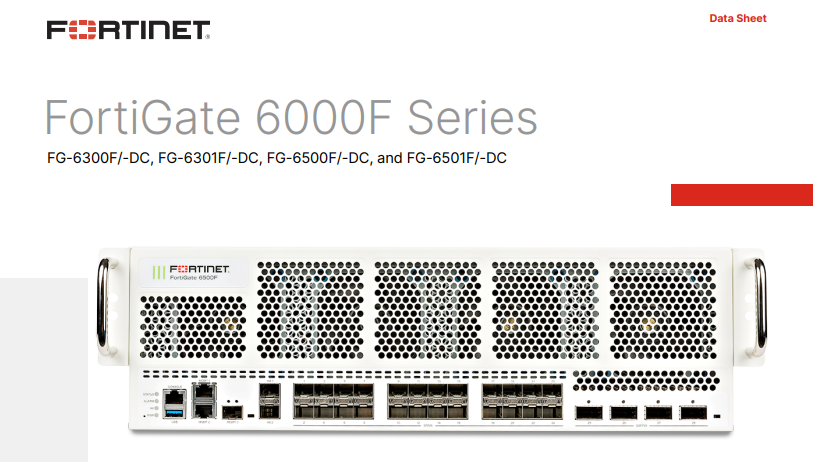
Install Anti-Virus Software
Anti-virus software can detect and remove viruses and malware from your web server.
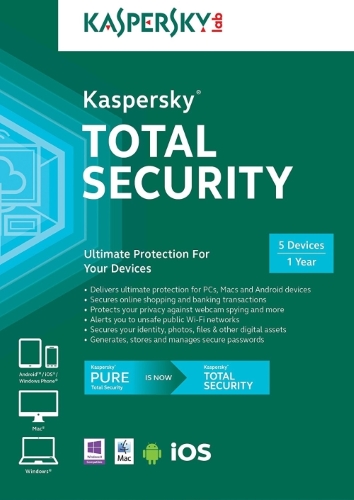
Monitor Server/Network Logs
Regularly review server logs to identify any suspicious activity, such as failed login attempts, unusual traffic patterns, or errors in the web server software.
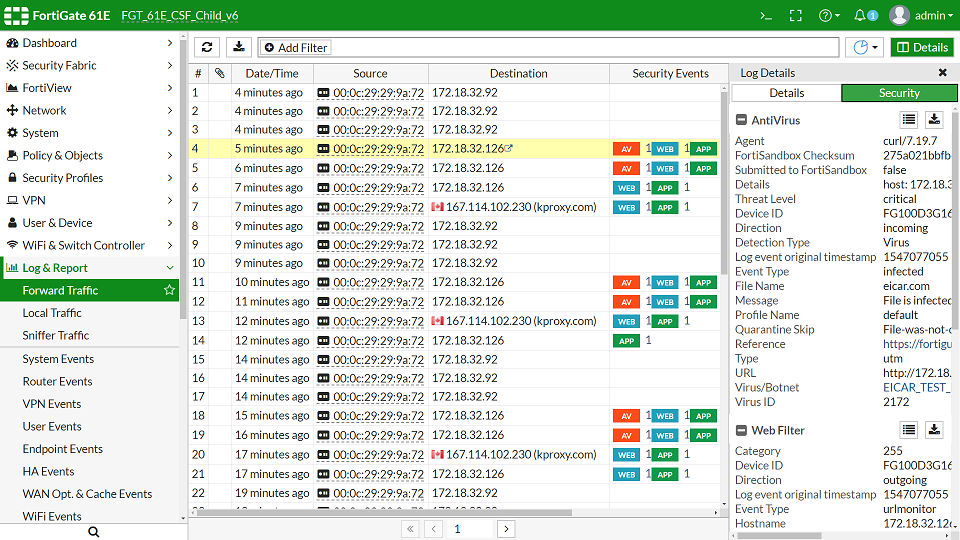
Implement Intrusion Detection and Prevention (IDS/IPS)
Intrusion detection and prevention systems (IDPS) can detect and block attacks in real-time. These systems can be set up to alert you when there are security breaches, such as attempts to access restricted files or directories.
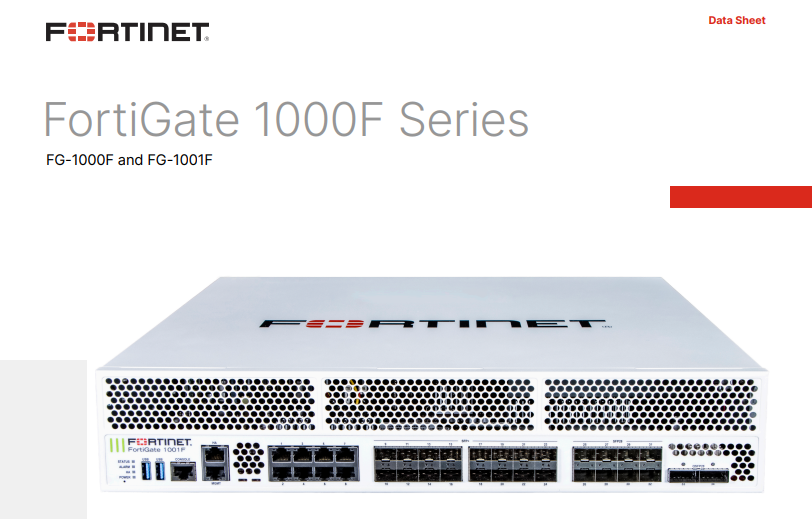
Use SSL Certificates
SSL certificates can help protect sensitive information transmitted between the web server and clients by encrypting the data. Use HTTPS instead of HTTP to secure the connection.

Regularly Update Software & Security Patches
Keep the web server software and all associated software up-to-date with the latest security patches and updates.
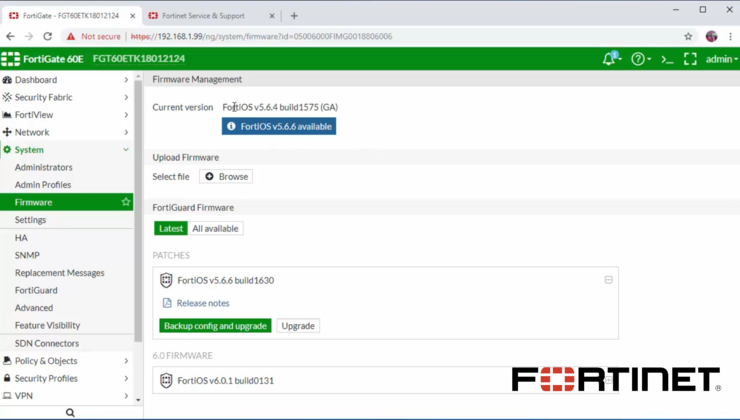
Set Up User Permissions
Restrict access to the web server by setting up user permissions. Only authorized users should have access to the web server files and directories.
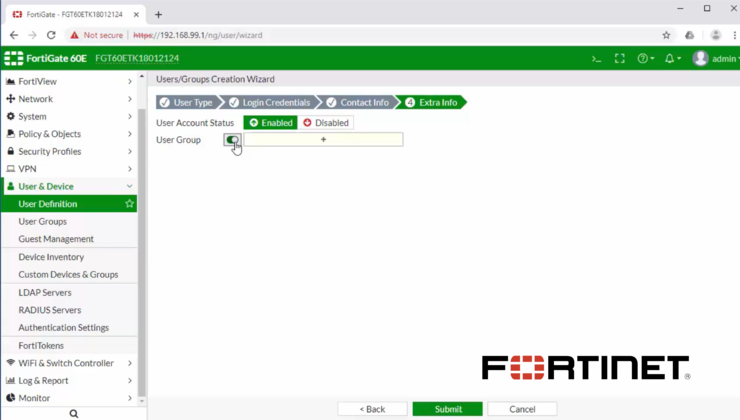
By following these steps, you can monitor your web server and protect it from security threats.